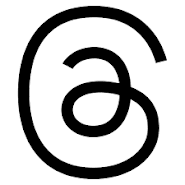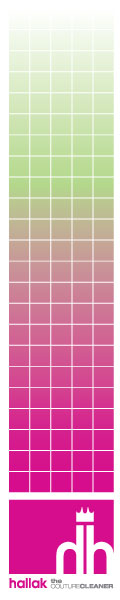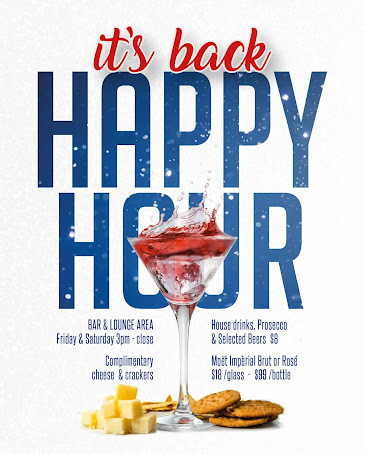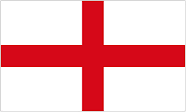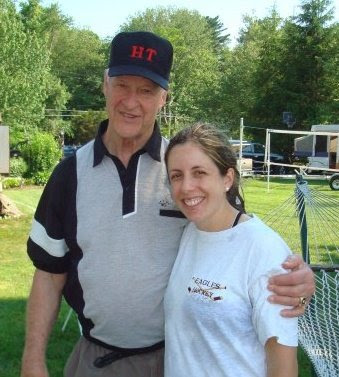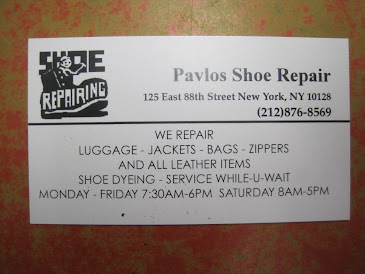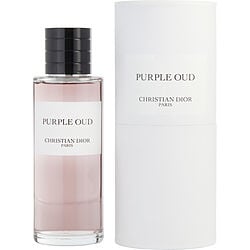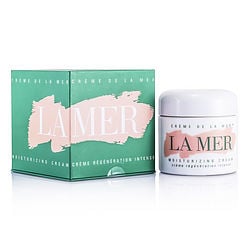Whom You Know Kicks off our Coverage of Intel: The Intel Reader! An Amazing Device that Reads Print Aloud!
We learned of this amazing device at the recent Lighthouse Gala:
http://www.whomyouknow.com/2009/11/nightlight-lightyears-lighthouse.html
The Intel® Reader is the mobile device that reads print aloud.
The Intel® Reader enhances independence for people with reading-based learning disabilities such as dyslexia, or low vision, or blindness by providing convenient and flexible access to a variety of printed materials. The Intel Reader’s unique design combines a high-resolution camera with the power of an Intel® Atom™ processor that converts printed text to digital text, then reads it aloud. With the Intel Reader, people can:
• Gain more freedom with the ability to read printed materials anytime, anywhere.
• Enjoy greater flexibility, using the Intel Reader to access a wide variety of printed materials and to read and manage content in the ways that are most convenient for them.
• Gain independence, privacy and confidence by handling reading tasks for themselves, without having to wait for assistance.
• Increase productivity and achieve more with fast, efficient access to the printed information they need at work or school and in their daily lives.
Easy-to-use Design
The Intel® Reader is easy to use, even for those who are new to technology. Simply point, shoot and listen to printed text such as schoolwork, printed work documents, magazines, mail, cookbooks and more. Easy-to-locate buttons, audio and visual navigation, and straightforward menus make it easy to locate the functions users need.
Convenient Mobile Reading
Weighing just over a pound and about the size of a paperback book, the Intel Reader provides all the power of a bulky PC and scanner in a convenient size for work, school, home, or on the road. The Intel Reader fits easily in a purse or backpack and is ideal for reading on the go, with a sturdy magnesium case and generous battery life. Point-shoot-listen mode enables reading in a variety of locations, from work and school to shopping or travel, making it easy to read signs, product labels, concert programs, guidebooks and other text on the go, and the earphones allow private listening, clearly and discretely, without disturbing others.
Convenient Bulk Capture for Large Documents
The Intel® Portable Capture Station is used with the Intel Reader to quickly and conveniently capture large amounts of text for school, work or pleasure. The sturdy, portable stand enables complete, rapid text capture, holding the camera to help capture books, magazines, newspapers, and other documents. A transparent film holds books flat for easy capture, and the large, easy-to-find capture button on the base helps users quickly capture lots of pages. The Intel Portable capture Station folds up into a convenient briefcase size for use at home, work or school. It is usually sold separately from the Intel Reader.
Content Management Features
The Intel Reader helps people organize and access their content efficiently so they can accomplish tasks faster. The library feature lets people bookmark favorite documents for fast access. Users can navigate within a document by word, sentence, or by page, and they can go to a specific page or jump to the beginning or the end. During playback, the text is highlighted as it is read aloud, and users can have the Intel Reader pause and spell out highlighted words.
Content and Playback Choices
The Intel Reader can store and play back a wide choice of content. The Intel Reader will play most content, including MP3, DAISY* books and even text transferred from a PC, as well as MP3 or WAV music files. It can also generate audio versions of printed materials, such as MP3s, that can e played on most digital music players or computers. Users can play back content with lifelike voices, selecting gender, pitch, and speed to suit their personal preferences. A USB connection makes it easy to transfer files to or from a personal computer or USB drive.
***
http://www.whomyouknow.com/2009/11/nightlight-lightyears-lighthouse.html
The Intel® Reader enhances independence for people with reading-based learning disabilities such as dyslexia, or low vision, or blindness by providing convenient and flexible access to a variety of printed materials. The Intel Reader’s unique design combines a high-resolution camera with the power of an Intel® Atom™ processor that converts printed text to digital text, then reads it aloud. With the Intel Reader, people can:
• Gain more freedom with the ability to read printed materials anytime, anywhere.
• Enjoy greater flexibility, using the Intel Reader to access a wide variety of printed materials and to read and manage content in the ways that are most convenient for them.
• Gain independence, privacy and confidence by handling reading tasks for themselves, without having to wait for assistance.
• Increase productivity and achieve more with fast, efficient access to the printed information they need at work or school and in their daily lives.
Easy-to-use Design
The Intel® Reader is easy to use, even for those who are new to technology. Simply point, shoot and listen to printed text such as schoolwork, printed work documents, magazines, mail, cookbooks and more. Easy-to-locate buttons, audio and visual navigation, and straightforward menus make it easy to locate the functions users need.
Convenient Mobile Reading
Weighing just over a pound and about the size of a paperback book, the Intel Reader provides all the power of a bulky PC and scanner in a convenient size for work, school, home, or on the road. The Intel Reader fits easily in a purse or backpack and is ideal for reading on the go, with a sturdy magnesium case and generous battery life. Point-shoot-listen mode enables reading in a variety of locations, from work and school to shopping or travel, making it easy to read signs, product labels, concert programs, guidebooks and other text on the go, and the earphones allow private listening, clearly and discretely, without disturbing others.
Convenient Bulk Capture for Large Documents
The Intel® Portable Capture Station is used with the Intel Reader to quickly and conveniently capture large amounts of text for school, work or pleasure. The sturdy, portable stand enables complete, rapid text capture, holding the camera to help capture books, magazines, newspapers, and other documents. A transparent film holds books flat for easy capture, and the large, easy-to-find capture button on the base helps users quickly capture lots of pages. The Intel Portable capture Station folds up into a convenient briefcase size for use at home, work or school. It is usually sold separately from the Intel Reader.
Content Management Features
The Intel Reader helps people organize and access their content efficiently so they can accomplish tasks faster. The library feature lets people bookmark favorite documents for fast access. Users can navigate within a document by word, sentence, or by page, and they can go to a specific page or jump to the beginning or the end. During playback, the text is highlighted as it is read aloud, and users can have the Intel Reader pause and spell out highlighted words.
Content and Playback Choices
The Intel Reader can store and play back a wide choice of content. The Intel Reader will play most content, including MP3, DAISY* books and even text transferred from a PC, as well as MP3 or WAV music files. It can also generate audio versions of printed materials, such as MP3s, that can e played on most digital music players or computers. Users can play back content with lifelike voices, selecting gender, pitch, and speed to suit their personal preferences. A USB connection makes it easy to transfer files to or from a personal computer or USB drive.
***
What are blindness and low-vision?
A blind person sees about 10 percent or less of what a sighted person can see. The legal definition of blindness is visual acuity, the clarity or sharpness of a person’s vision,1 of not greater than 20/200 in the better eye with correction or a field not subtending an angle greater than 20 degrees.2
Low-vision refers to partial vision loss that cannot be corrected. A person with low-vision has severely reduced visual acuity, contrast sensitivity, or a significantly obstructed field of vision – or all three.3
The vast majority of people who are blind or suffer from low-vision lose their vision later in life because of macular degeneration, glaucoma, and diabetes.4
o With macular degeneration, central vision deteriorates, resulting in blurred vision and eventually leading to blindness.
o Glaucoma causes damage to the optic nerve through pressure, compromising peripheral vision first.
o Diabetic retinopathy is a complication of diabetes that occurs when diabetes damages the tiny blood vessels inside the retina. While there are treatments to delay these conditions, there is no cure.
Experiencing blindness or low-vision
Nationally, among persons age 21 to 64 who are visually impaired, defined as any difficulty or inability to see words and letters even when wearing glasses or contact lenses, 55.3 percent are employed; among individuals unable to see words and letters, this figure decreases to 48 percent. This proportion is significantly lower than theapproximately 88.2 percent of persons without any disability in this age group who are employed.5
According to the National Federation for the Blind, the bigger problem of blindness is the misunderstanding and lack of information that exists, not the loss of eyesight itself.
Assistive technology has become increasingly critical to people who are blind and have low-vision by providing tools that can help maintain a productive lifestyle.
How many people are blind or have low-vision?
The World Health Organization estimates that nearly 314 million people globally are visually impaired; among these, 45 million are blind. Globally, nearly two-thirds of blind people are women.6
o About 82 percent of all people who are visually impaired are 50 years and older.7
It is estimated that as many as 10 million Americans are blind or visually impaired.8
o Based on the National Health Interview Survey of 2002, 61 million Americans are at high risk of serious vision loss. 9
Studies show that over the next 30 years aging baby boomers will double the current number of blind or visually impaired Americans.10
Just 1 percent of the blind population is born without sight. The vast majority of blind people lose their vision later in life because of macular degeneration, glaucoma, and diabetes.11
o Macular degeneration affects about 13 million Americans.
The economic impact of vision impairment in the United States is an estimated $51.4 billion.12
o Many people with vision impairment need long-term services. The average lifetime cost for a person with vision impairment is estimated to be $566,000 in 2003 dollars.13
1 “Visual Acuity: What is 20/20 Vision.” American Optometric Association. Available online at http://www.aoa.org/x4695.xml.
2 “Straightforward Answers about Blindness,” National Federation of the Blind. Available online at http://www.nfb.org/nfb/Answers_about_Blindness.asp?SnID=492386486.
3 “All About Low Vision,” Lighthouse International. Available online at http://www.lighthouse.org/medical/low-vision-defined/.
4 “Blindness and Low Vision Fact Sheet,” National Federation of the Blind. Available online at http://www.nfb.org/nfb/fact_sheet-blindness_and_low_vision.asp?SnID=248306216.
5 Steinmetz, 2006. Available online at http://www.lighthouse.org/research/statistics-on-vision-impairment/faqs. 6 World Health Organization, 2009. 7 World Health Organization, 2009.
8 “Blindness and Low Vision Fact Sheet,” National Federation of the Blind. Available online at http://www.nfb.org/nfb/fact_sheet-blindness_and_low_vision.asp?SnID=248306216. 9 Zhang et al., 2007
10 “Blindness and Low Vision Fact Sheet,” National Federation of the Blind. Available online at http://www.nfb.org/nfb/fact_sheet-blindness_and_low_vision.asp?SnID=248306216.
11 “Blindness and Low Vision Fact Sheet,” National Federation of the Blind. Available online at http://www.nfb.org/nfb/fact_sheet-blindness_and_low_vision.asp?SnID=248306216. 12 Prevent Blindness America 2007 13 Honeycutt, et al., 2003