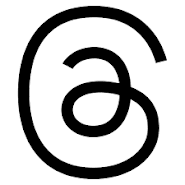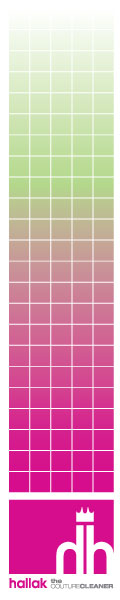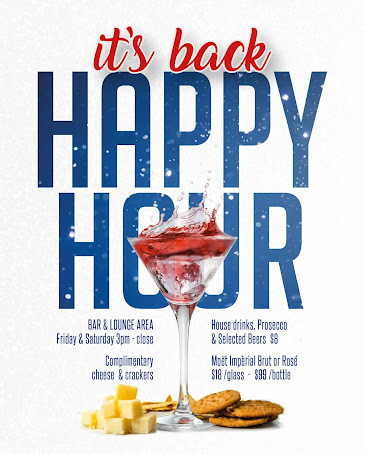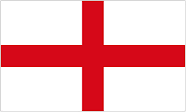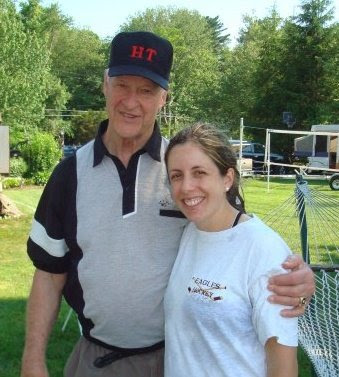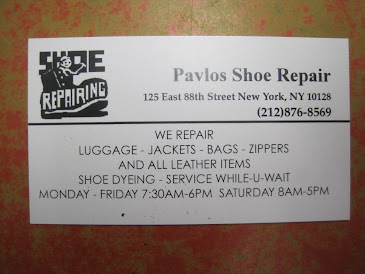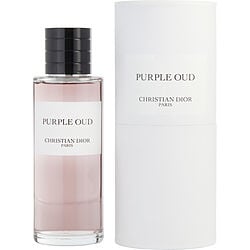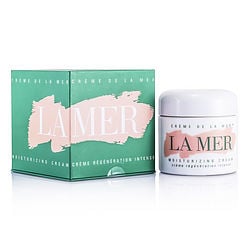Many teachers are using Microsoft tools and training to help prepare their students for the future, and are encouraging their peers to embrace using the technology that students are growing up with.
Educators are preparing to go back to school, and they're starting to do so with more than pencils and books. The "digital natives" that fill their classrooms are restless, and teachers are altering their curricula to keep those students engaged and prepared for the future. Microsoft wants to help.
|
| UCSD professor Beth Simon uses Interactive Classroom, a free add-in for Microsoft Office. |
|
|
Digital natives are people who have had access to digital technology for most of their lives—in other words, most of today's school children.
"The world students are entering will certainly have technology all around," says Anthony Salcito, vice president of Microsoft Education. "Technology will be ubiquitous in their lifestyles. What we need to do is optimize the school environment to reflect the world around them."
 |
Microsoft sees a large opportunity in providing technology that can help teachers educate today’s population of “digital native” students.Mirosoft is offering training and tools to help educators bridge the gap between a system that is sometimes outdated, the busy teachers and the highly tech-savvy students. The company is providing teacher guides, free software add-ins, training resources, and educational games to help new and veteran teachers alike find ways to bring technology into their classrooms easily.
|
|
"Teachers are not the problem with regards to taking advantage of innovation and technology," Salcito says. "The reality is, it's an institution-wide conversation. Schools need to provide resources, optimize their classrooms for interactive experiences, and think differently about the learning space."
Inside Microsoft's teacher guides, educators will find step-by-step instructions, lesson ideas and videos to help make interactive learning a reality in their classrooms. Guides are available for a variety of software and tools, including Bing, Office 2010 and Office 2007, Office Web Apps, OneNote, Windows 7 and Windows Live Movie Maker.
Interactive Classroom is a new Office add-in that can help educators boost collaboration in the classroom. It bridges lessons delivered in PowerPoint to students using OneNote in classroom settings or in large lecture environments. Teachers can create in-class polls and have students respond by using OneNote "clicker" devices. Then, the add-in displays charts of the students' responses to the polls. With Interactive Classroom, teachers can also make notes directly on their slides and distribute lessons via the school's network to students using OneNote.
Beth Simon, a computer science professor at the University of California, San Diego, says she's used Interactive Classroom and the clickers for in-class polls, and they make it easier for her to engage students.
"One thing I love about it is that it allows me to both digitally project slides and interact with students the way I want," Simon says.
 |
| Steve Kerr, a faculty member at the University of Washington College of Education, said students want and need an education that is more connected with their lives and futures – and that is one rich in technology. |
|
|
Another add-in, Mathematics, lets educators illustrate complex math problems and concepts, solve them and graph equations in 2-D or 3-D form collaboratively with students.
The Mouse Mischief add-in for PowerPoint lets teachers insert questions, polls, and drawing-activity slides into their lessons. Students can then participate in the lessons by using their own mice to click or draw on the screen.
Other resources for teachers and schools include Partners in Learning, Microsoft's global education program; Live@Edu, which provides free cloud-based email, calendar and collaboration services to schools; and Office Web Apps, which includes free online versions of some of Microsoft's top products such as Word, PowerPoint and OneNote.
"We have an opportunity in the next few years to transform what the school day looks like and the curriculum and the way teachers use content," Salcito says.
But bringing these tools to the classroom isn't just about adding technology for technology's sake, Salcito says. It's about helping teachers use technology in the context of their lesson plans—to spur interactive classroom dialogues and debates, to help students learn virtually, and to support the learning continuum among students, parents and teachers.
"The first thing that teachers need to do is get themselves prepared — to understand the resources that they have available, either those provided by their school or the tools and resources that are provided elsewhere," Salcito says. "That's one of the things Microsoft is committed to: providing access to training resources to get teachers prepared on how to use technology in the classroom."
Steve Kerr, a faculty member at the University of Washington's College of Education, says he's impressed by how Microsoft is tapping into new educational trends in an effort "to make the experience of kids in school more significant and meaningful."
 |
| Anthony Salcito, vice president of Microsoft Education, wants to help teacher use technology in the context of their lesson plans, not just add technology for technology’s sake. |
|
|
"There's a big threat right now in public schools that so much of what kids are asked to do seems so irrelevant to them," Kerr says. "They don't see it as being connected with their lives, with the jobs that they hope to hold, and with the kinds of skills that they think are going to be important for them. I think that technology is one of the ways that it can come to seem relevant because it puts them in touch with more contemporary sources of information and ways of communicating about the world, and it encourages them to collaborate in different kinds of ways."
For example, Michigan and Alabama schools require K–12 students to take one online class before they can graduate from high school. Students in those states can use Microsoft's online learning program, CareerForward, to meet that requirement.
"I think that's tremendously valuable. Regardless of what you do in your life, you're going to need to be able to work this way," Kerr says, adding that whatever a student's future may be — college, military, the workforce — technology will surely be a part of it.
The same goes for teachers. A key focus of colleges is equipping future educators for a technological future.
"Future teachers think, 'I ought to teach the way Mrs. Jones taught me in sixth grade,'" Kerr says. "Future teachers have already gone through a 12-year apprenticeship of sorts, sitting in classrooms, and they've seen what they think a teacher should be doing. It doesn't necessarily involve a lot of technology. It's a natural tendency to be hesitant about this stuff, and that's part of what our College of Education and companies such as Microsoft are here to help with."
Salcito notes that Microsoft has a broad reach and is therefore in a good position to help with a wide range of educational issues. "As a technology leader and a company with a global voice, what we have to do is put our resources, technology and people into driving not only a deeper dialogue in the education industry, but leverage our resources and our commitment to education and continue to be a catalyst for change," he says.